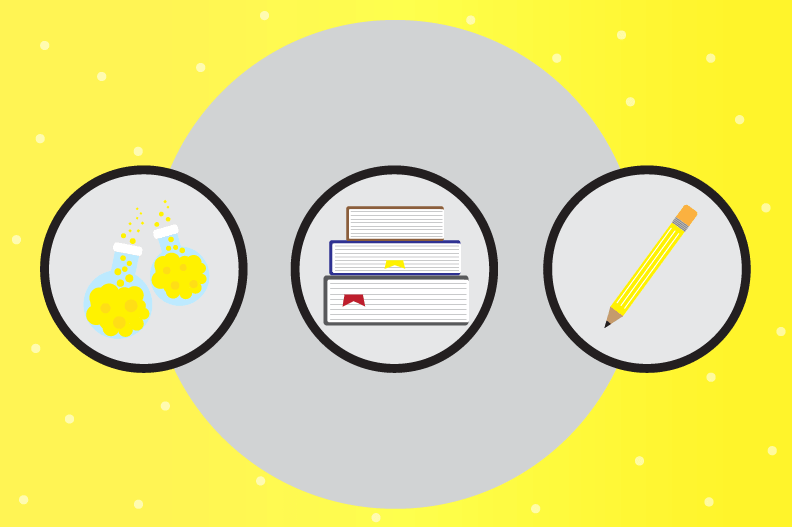To get started, simply sign in to your account as an administrator, select any number of assets from your gallery or asset stream and select Group download from the [Group actions…] drop-down menu.
We are pleased to share a number of important updates to the CleanPix service as we start the New Year!
Mobile enhancements We have made a number of important changes to the interface to enable a smooth experience when working with CleanPix, no matter what device you are using. If you get a new media request notification and want to review and approve it directly from you phone, that’s easy!
The CleanPix service is loaded with convenient features designed to reduce friction and save your team time. In this blog post, we explore two of them that really empower your access management policies: user accounts and galleries.
Both of these features can be used to better manage and share your company’s assets, properly assign rights management for your files, and generally reduce the hassle inherent with any large media library.
This new capability gives our clients an easy way to limit 3rd party privileges to “upload only”. We want to explore this functionality in greater detail in this blog post. Keep reading to learn how this feature can be applied to a few different real-life scenarios.
“Upload Only” Use Cases There are three main uses cases for the “upload only” feature: