CleanPix 101: Understanding Access Management, User Accounts, and Galleries
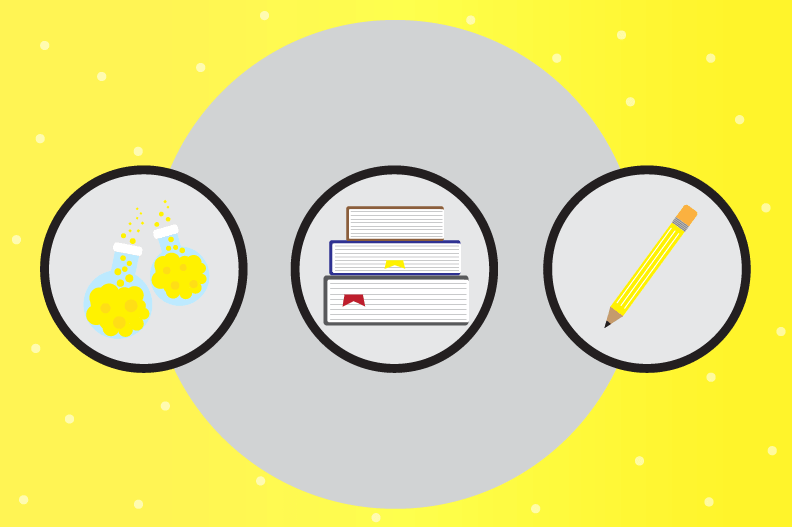
The CleanPix service is loaded with convenient features designed to reduce friction and save your team time. In this blog post, we explore two of them that really empower your access management policies: user accounts and galleries.
Both of these features can be used to better manage and share your company’s assets, properly assign rights management for your files, and generally reduce the hassle inherent with any large media library.
Let’s dive in and learn more about these three features and how they can be used!
User Accounts
Your CleanPix account includes an unlimited number of seats—or users.
When it comes to usage rights, your primary concern is likely focused on how to provide read-only access to the majority of your users, while ensuring your key team members have the tools they need to organize and deliver your brand files.
That’s why we segment CleanPix users into two distinct groups: Content Administrators and End Users. Let’s dive into the difference between these groups and how you can use each type for maximum flexibility.
- Content Administrators: Content administrators are CleanPix account holders. They have their own profile that they use to log into their company’s main CleanPix account, and they have full access to upload new files, organize assets, set up galleries for end users, and moderate media requests.
- End Users: An end user is categorized as anyone else who is allowed to access the files in a company’s CleanPix account, but isn’t responsible for the administration or organization of said files. Put another way, end users have read-only access to CleanPix galleries and don’t need or use their own username and passwords. A media outlet requesting access to assets, for example, is an end user.
Most entities requesting access to your CleanPix account will be end users and should only need read-only access. Access can be provided via a public gallery link, complete with any specific download permissions you may set. Users can also be given access to specific galleries of your choosing via our instant access tool (just click on the big blue [Deliver] button at the top right of almost any CleanPix page).
Not only can you choose the exact parties you share access links with, but you can also create a list of authorized email addresses that will receive automated approval for any media requests they submit, or set gallery-specific passwords to be shared with trusted groups.
CleanPix Galleries
Let’s talk more about galleries, an exceptionally useful CleanPix feature, but one that may not immediately reveal all the ways it can be used.
What Are CleanPix Galleries?
In simple terms, a gallery is a collection of media assets hosted in the CleanPix cloud that can be distributed anywhere you can share a web address or hyperlink. They can be thought of as folders on your computer, only with a lot more flexibility.
For example, different galleries can be created inside CleanPix for specific campaigns, events, groups, or situations. Each gallery can then be equipped with unique access permissions so you always know who has access to your files.
In a real-world scenario, this means that you, as the admin for your company’s CleanPix account, can create and moderate a public gallery on your brand’s website that can be accessed by anyone.
At the same time, you can create a completely separate gallery that isn’t hosted on your company’s website and is only shared between internal staff members set with “Open” permissions.
It should be noted that any file can be placed in as many galleries as needed, which means CleanPix admins have a ton of flexibility regarding who has access to each asset in their company’s CleanPix account.
The Advantage of CleanPix Galleries
Now that we’ve explained what CleanPix galleries are, you’re probably already coming to your own conclusions as to the advantages they provide. Here are a few of our favorites:
- Assets Can Be Easily Accessed and Shared: As a CleanPix admin, you can provide access to your files to whoever you want — internal or external parties — in a myriad of ways. And because CleanPix is a cloud-based service, you and the people you share files with can access them on any internet-capable device.
- Security Is Built In: Ensuring your usage rights are properly managed and followed is essential. When you deliver a gallery directly to an email recipient, they are delivered with a time-limited access link that is unique to them. You can apply end user license agreement pages that users need to agree to (if your lawyers request it, for example) and you can revoke or change any access already granted if necessary.
- Organization Is a Priority: Finally, CleanPix galleries makes organization a breeze. Rather than storing files on multiple company computers, your assets can be organized and accessed from one central location. You’ll always know exactly where each file is and can reach is on any device, given it has internet access.
Take Full Advantage of Your CleanPix Account
As you can see, CleanPix provides a lot of options, flexibility, and convenience when it comes to managing and sharing your company’s assets. For more information on what our service is capable of, contact our support team.
They’ll be more than happy to walk you through the various features and clear up any confusion you may still have!
– Jacob Thomas
